EM34-3 Operation with the EM34 Program on Archer
Learn how to use the EM34 data logger program with the Archer data logger.
The EM34-4 has three intercoil spacings, 10m, 20m, and 40 m to provide a variable depth of exploration with a maximum depths of 60 meters or 196 feet. The EM34-4 is often used by geologists, geophysicists, and hydrologists to map deep groundwater contaminant plumes or for exploration of potable groundwater sources in fractured and faulted bedrock.
Within this course are step by step guides to each EM34 data logger menu. Learn how to set up a survey to conduct a ground conductivity survey. Data Logger Program menus include Survey Setup Menu, Logger Setup Menu, Set GPS Port Menu, Display Options Menu, Monitor /Log Menu, and View Files Menu.
Instructions concerning the DAT34W program are also available. The DAT34W program is a computer program for post-processing in the office or at the home computer that allows the user to view, convert, and interpret EM34-3 files. Learn how to install the DAT34W program, transfer files from the field computer, and convert them into the proper file format for interpretation. More DAT34W lessons will continue to be added to this course.
Note: EM34-4 Assembly can be found in the Geonics Equipment Assembly Course. This assembly lesson also contains initial set-up checks and instrument nulling to help the user get started.
Lessons:
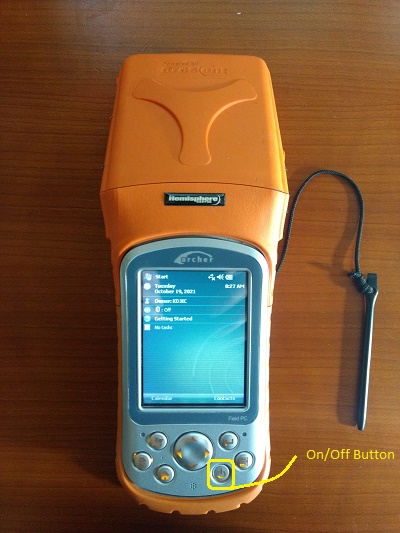
Starting the EM34 Program on Archer

EM34 Periodic Daily Checks
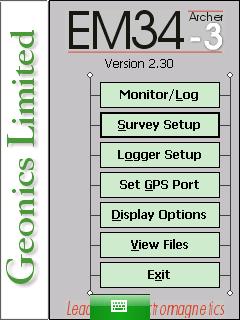
EM34 Survey Setup Menu on Archer
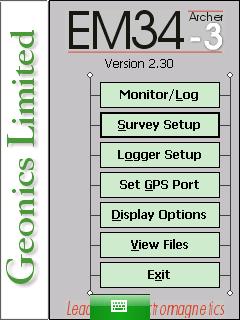
EM34 Data Logger Setup Menu on Archer
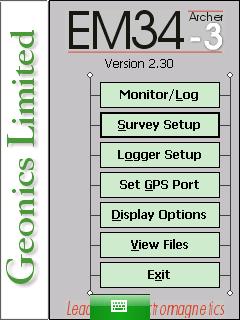
EM34 GPS Menu on Archer
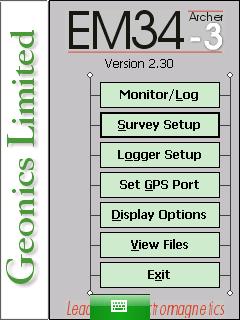
EM34 Display Options Menu on Archer
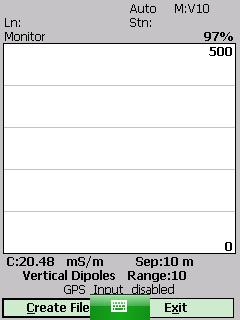
EM34 Monitor / Log Menu on Archer
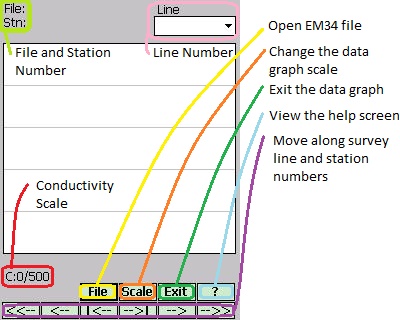
EM34 View Files Menu on Archer

EM34 Files Transfer on Archer
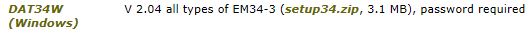
DAT34 Installation

