Geonics Post Processing Programs
Each Geonics instrument possesses a post processing program for the data collected. These programs usually start with the prefix “DAT.” For example, the EM31 post processing program is known as DAT31. These programs are simple to install and use.

The general process to installation is locate the DAT program installation file and unzip it. After unzipping the installation file, the installation wizard will guide the user through the installation process. A common pitfall to unzipping and installing the post processing program is administrative rights. Make certain that the user’s computer possesses the privilege to install programs.
The user will not be able to finish the install without a serial number either provided by Geonics or a rental company. Without a serial number, you will not be able to finish installation!
All Geonics instruments, whether it’s the EM61, EM31, EM38 or EM34, save data as raw data files. These files cannot be used until they are converted to a usable. After conversion, files can be used in the DAT programs or be saved as another file type.
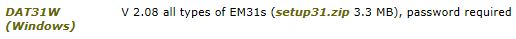
DAT31W Installation

DAT31W File Opening
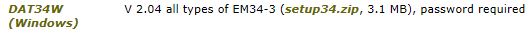
DAT34 Installation

DAT34 File Opening
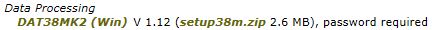
DAT38MK2 Installation

DAT38MK2 File Opening
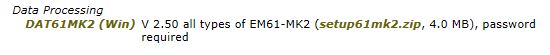
DAT61MK2 Installation
