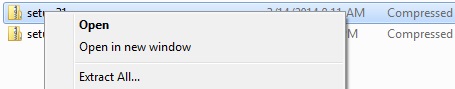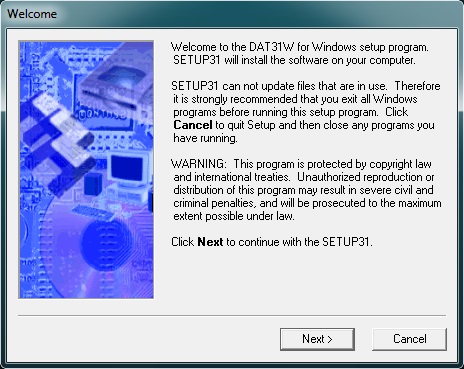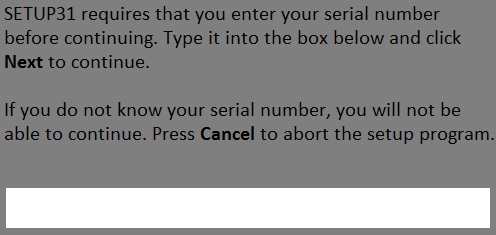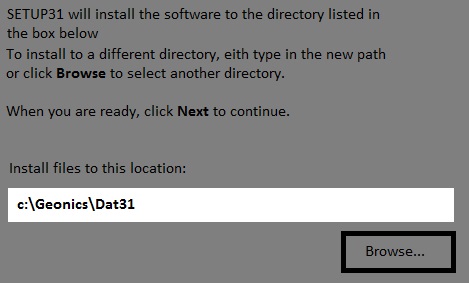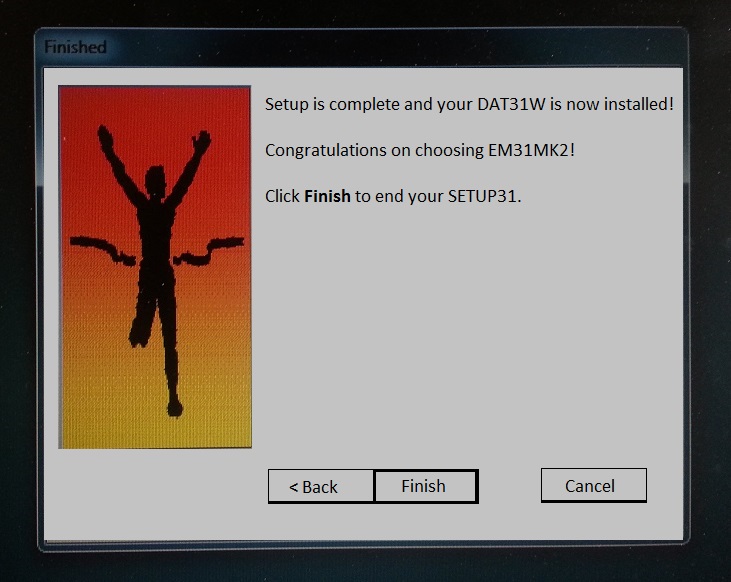DAT31W Installation
DAT31w installation on a computer is an easy method to look at survey results.
1.If the DAT31W is not already installed on a computer, the user must first install it.
Make sure to have administrative privileges to install this program before beginning. If the user doesn’t, he may need to talk to the IT department at his company to gain privilege to install DAT31W program on the computer. An installation or USB Flash Drive may be provided with a rental containing EM31 manuals and a copy of this program. If the user cannot locate this program, visit http://geonics.com/html/downloads.html and click the program DAT31W. Click and save the file.
2. Unzip the program.
This program will be saved as a folder named Setup31, containing zip files. Right click the Setup31 Folder and select Extract All. After clicking Extract, you will need a password provided by either Geonics or a rental company. At times, one may find that there are other issues with unzipping the files. If this is the case, the user may receive a copy via email that has been extracted. However, to avoid antivirus and other software blocks the file(s) will likely have the extension (name.xxx) part of the program changed from “name.exe” to “name.txt”. The “.txt” allows the file(s) to be download via email. After the user receives the program file with the “.txt” extension the file will need to be renamed to “.exe” before it will run in Windows.
3. Navigate the DAT31w installation wizard.
Read the Welcome Screen and click Next. It is important to close all other programs before running the installation program.
4. Enter the serial number provided by either Geonics or a rental company.
After entering the serial number, click Next.
5. Select a Directory for this program.
The DAT31W installation program will suggest a directory. If this is acceptable, click Next. If it is not acceptable, change the directory with the Browse Button and then click Next.
The Installation Wizard may also ask the user to add a Shortcut Icon directed to the program. Click the Next Button.