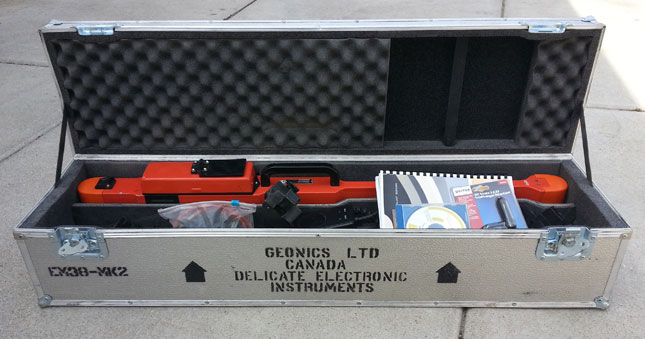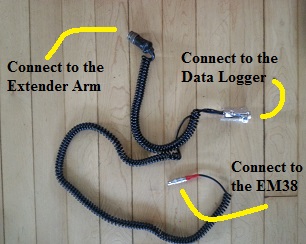EM38 Assembly
Unpack all EM38 Equipment and check inventory.
The EM38 and all its components will come in one large trunk containing the EM38, cables, calibration stand, extender arm, and the TK6000 Field Computer. Carefully unpack the components and organize them to have easy access to all the items. Confirm all the components are present by checking the packing list.
EM38 Assembly with the Calibration Stand.
Connecting the EM38 with the Calibration Stand is done to perform functionality checks. Read more about EM38 Functionality Checks.
1. Open the lid to the instrument’s control panel to see where to connect the EM38 to the Data Logger with the proper cable. The lid can be kept closed or left open.
2. Connect the Data Logger to the EM38
3. Slide the EM38 into the Calibration Stand. The Ball should slide into the middle of the Calibration Stand bracket.
4. Insert the Data Logger into its bracket on the Calibration Stand.
Note that this picture’s data logger is not connected to the EM38. If possible connect the data logger to the EM38 before putting it into the Calibration Stand. If you do not, it is more difficult to connect the data cable.
The EM38 Assembly with the Calibration Stand is complete.
EM38 Assembly with the Extender Arm.
Connecting the EM38 with the Extender Arm is often done when performing geophysical investigations.
1. Open the lid to the instrument’s control panel to see where to connect the EM38 to the Data logger the proper cable. The lid can be kept closed or left open.
2. Connect the Data Logger to the EM38. Note that this data logger cable is different in that it has an extra cable to connect both the data logger and EM38 to the Extender Arm.
3. Next, connect this cable to the Extender Arm. Connecting the cable to the Extender Arm will be easier if done before attaching the Extender Arm’s straps to the EM38.
4. Connect the Extender Arm straps to the EM38. Note that the handle faces the instrument panel so that the user can read the responses on the EM38. Also, the pair of brackets that the operator decides to use will depend on whether taking vertical or horizontal dipole measurements.
Do Geophysical Investigations with the EM38!