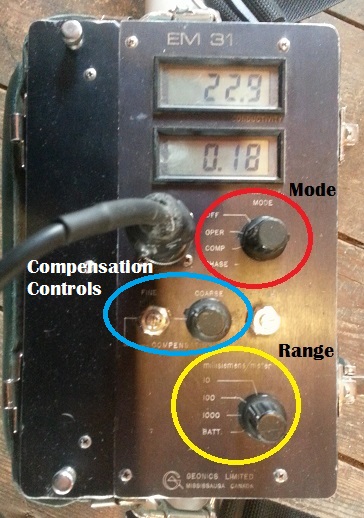EM31 Calibration and Function Checks
Disclaimer: These are general instructions based on Geonics EM31 Operating Manual and may not always apply in every situation. Ultimately, use personal geophysical knowledge and instrument knowledge to adjust the EM31 calibration as you see fit for your survey.
For the following, EM31 Calibration and Function Checks,
set the Range to 100 mS/m position.
1. Adjust the Inphase Reading
(lower display) to zero by switching the Mode to Oper and using the Coarse and Fine Compensation Controls. Tolerance of ±.1ppt
2. Next, check the phase
of the instrument by switching the Mode to Phase. Look at the Conductivity Reading (top display) and turn the Course Compensation Control one step clockwise. If the Conductivity Reading remained the same (±.2ppt), the Phase is correct. Return the Course Compensation Control back its original position.
If there is a difference, then a Phase adjustment is necessary. With the Course Compensation Control now in its original position, turn the Phase Potentiometer (silver knob next to the Compensation Controls) clockwise 1/4 a rotation and note the the Conductivity Reading. Next, turn the Course Compensation Control one step clockwise, note the Conductivity Reading, and return the Course Compensation Reading to its original position. If the Conductivity Readings decreased, repeat this process using a slightly further clockwise adjustment until rotating the Coarse Compensation Control does not change the Conductivity Reading (±.2ppt). If the Conductivity Reading increased, perform the same process as above but rotate the Course Compensation Control counter-clockwise instead.
Make certain that the Coarse Compensation Control is continually set back to its original position. If you are unsure, this can be confirmed by switching the mode back to OPER and seeing that the Inphase (lower display) reads zero. If it does not read zero, reset it by using the Coarse and Fine Compensation Controls to obtain a zero on the Inphase Reading Display. EM31 calibration of inphase and conductivity is done. Next, check the equipment’s sensitivity.
3. Ensure the instrument’s sensitivity.
Set the instrument to Comp Mode and turn the Coarse Compensation Control one step clockwise. The Conductivity Reading should be between 22 to 26 mS/s. Although unlikely that the instrument’s sensitivity would change, it may be useful to check for comparison at a later date.
Rotate the Course Compensation Control back its original position and return the Mode to OPER. The EM31-MK2 is now ready for survey.