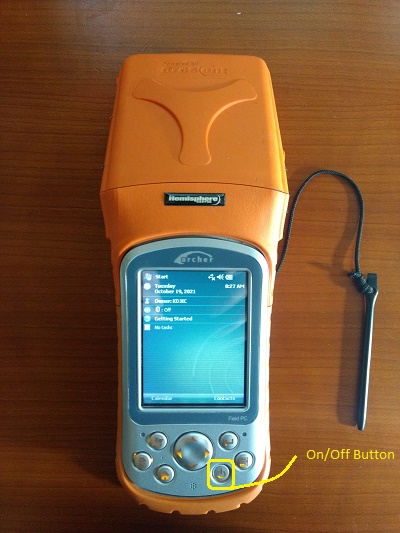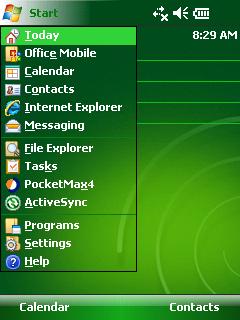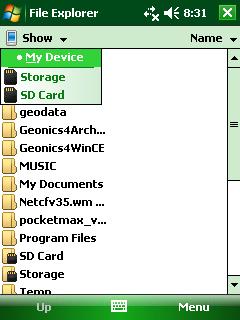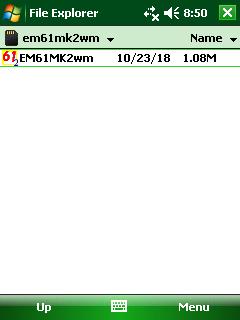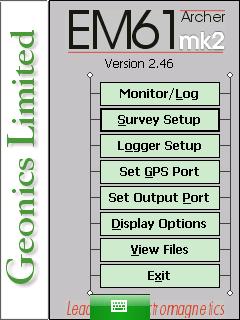Starting the EM61-MK2A Program on Archer
Access the EM61-MK2A program on the Archer.
1. Turn on the data logger to access the EM6“1-MK2 program. Begin by finding and pushing the On/Off Button in the lower, right-hand corner.The Archer will boot and a screen running a handheld version of Windows will appear.
Locate the stylus since the Archer is a touchscreen. Using the stylus makes navigation very easy. It is important to note that the Archer can also be navigated using the circular, Directional Button and Enter Button.
2. Using the stylus, click the Start Button by touching it with the stylus to assess the computer’s programs.
3. After selecting the Start Button, use the stylus to select the File Explorer. Under the File Explorer icon, use the dropbar menu to open menu containing three different storage areas: Storage, My Device, and SD Card. Pick the SC Card option.
4. Once in the SD Card directory, select the Archer4Windows Folder that posses the em61mk2wm program file. Open this folder and open the EM61 program.
5. Begin setting up the EM61 survey.