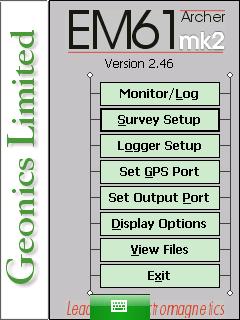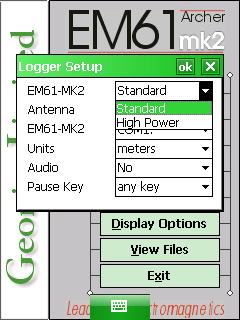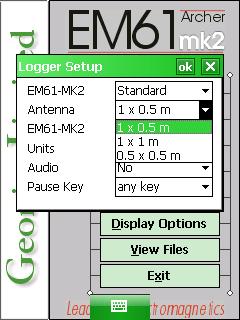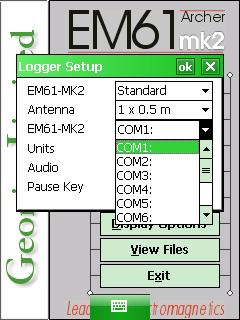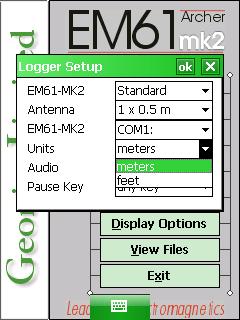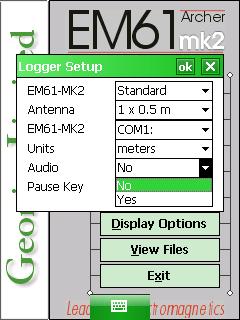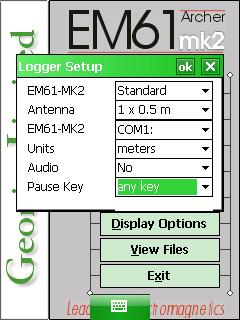EM61-MK2A Logger Setup Menu on Archer
Configure the EM61-MK2A Logger Setup Menu on the TK6000.
1. Using the stylus, select the Logger Setup Menu.
2. Modify the EM61-MK2 Field depending on what instrument is being used.
If the standard EM61-MK2A is being used, select Standard. If the EM61- MK2 High Power modification is being used, select High Power. If the EM61-HH (hand held) is being used, the user can keep the type on Standard and the software will automatically recognize that the system is a hand held unit.
3. Select the Antenna size.
Select the size of the EM61-MK2A sensor. If standard antennas (1 x 0.5m, 1 x 1m, or 0.5 x0.5 m) are being used, the proper antenna size must be selected before conducting a survey. If the EM61HH-MK2 hand-held antenna is being used, this option can be ignored.
4. Choose the proper communication port.
This communication port is the port in which your serial cable will be attached. The default com port is COM1:. When GPS is used, this port must be different than the port assigned to GPS otherwise there will be communication errors and you will often get a “Instrument Off or Disconnected” error when going to the Monitor /Log menu.
5. Tap the Units Field.
Determine whether you want your survey to be displayed in either feet or meters. Since the manufacturer of the EM61 is from Canada, the default is the metric system so pay close attention if the user wants to use the Imperial system.
6. Determine Audio settings.
Select Yes or No in the Audio Field to determine whether the EM61 has audio. Specifically, it will beep when taking a reading. Please note that there is a separate volume knob on the Em61 electronics that determines whether the electronics makes noise when running.
7. Select a Pause Key.
This key will stop the recording of a data line with the ability to continue. It’s good to note what the Pause Key in case you need to suddenly stop the survey or want to keep notes.
8. After changing the EM61-MK2 Survey Setup Menu options, it is important to save.
Press the OK Button to save. After pressing the OK Button, it is safe to push the X Button to exit. If the user exits without pushing the OK Button, the changes will not be saved.