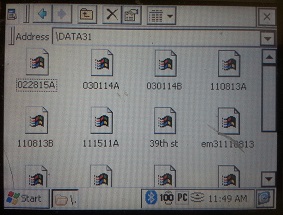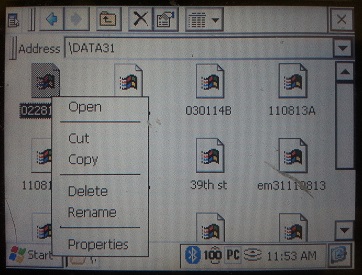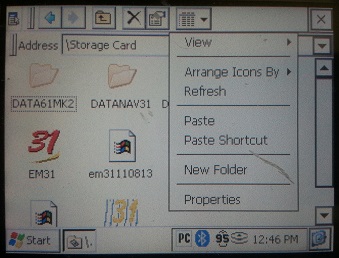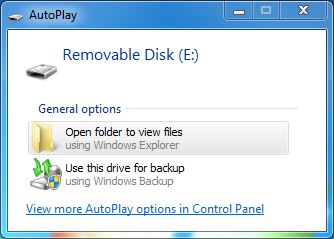EM31-MK2 Files Transfer
Learn how to transfer EM31-MK2 files to a computer from an Allegro Field Computer using a Compact Flash Drive.
Because this option works so well, you will find little discussion about how to download using a serial cable. If you need help with serial communications, we can provide one on one assistance.
1. Access the DATA31
Folder. From the Allegro Desktop, this folder can be found by double clicking the My Computer Icon and then double clicking the Data31 Folder. This folder contains EM31-MK2 files. All EM31-MK2 files have the .R31 extension.
2. Find the EM31-MK2 Files
that the user wants to transfer to the computer. Take the stylus and hold the tip on a file until it encircles the file and a menu with options appears. Select the Copy Option to copy this file.
3. Navigate back to the My Computer Directory
using the blue left arrow button. From here, open the Storage Card Folder. Any file, folder, or program saved in the Storage Card Directory will be saved to a removable compact flash drive within the Allegro Field Computer. Again, take the stylus and hold it on a blank space in the Storage Card Folder. When the menu appears, paste. The user has now transferred your EM31-MK2 File on to a removable compact flash drive. Repeat this process for any EM31-MK2 files that the user wants to transfer.
Note: The user may want to create a folder within the Storage Card Folder. This can be done by holding the stylus on a blank space within the Storage Card Folder until a menu appears. Select the New Folder Option. Then name the folder using the keypad on the Allegro Field Computer.
4. After transferring all of the files
to the Storage Card, it is time to transfer this data to the computer. Begin by turning the Allegro off by pushing the On/Off Button. Next, turn the Allegro over so that the screen is down. Locate the two screws and loosen them until there is access to the compact flash drive.
5. Transfer the files.
Push the Eject Button to the right of the Compact Flash Drive to remove the it. After removing the Flash from the Allegro, insert it into either a computer if it has an internal compact flash reader or an external Compact Flash Reader. Momentarily, the computer may have to install a driver. The computer may prompt the user to view the files.
If the computer does not prompt the user to “Open folder to view files,” he may have to open your My Computer Directory and click on the Compact Flash Drive Icon to open it. After opening the Compact Flash Folder, right click on the files to copy and paste them into a folder of your choice.